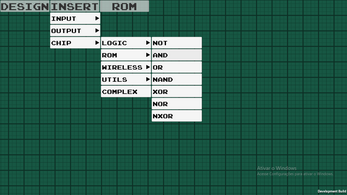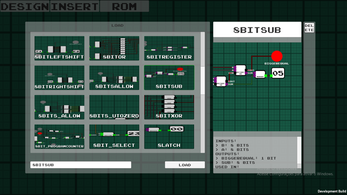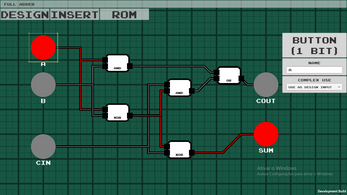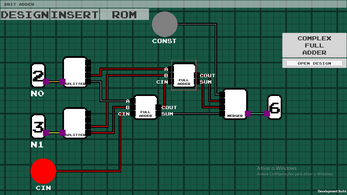Micro - the Digital System Simulator
A downloadable game for Windows
As the title suggests, this is a simulator for digital circuits.
You can put button and numbers for inputs, leds and displays for output, and a variety of chips in between for processing. Connect everything up and you have a circuit! What does it do? You decide!
And the best part, once you finish your design, you can save it and use it as a custom chip on other designs. So the complexity is potentially infinite!!
So, if you're a casual electronics geek like yours truly, I bet you can have a lot of fun.
Controls:
- Left mouse click to interact with components, you can toggle buttons, set numbers, open menus and create connections
- Middle mouse drag to move the workspace
- Right mouse click on the workspace to open the insert menu, on components opens the context menu
- Press X with the cursor over a connection to delete it
- Arrow keys also move the workspace (this is useful when create long connections, since you can't use the mouse to move the workspace when creating connections)
Disclaimer: This is not really a game (yet), as in, there's not an objective or any intrisic motivation to keep playing it.
Nevertheless, I already poured dozens of hours playing it, even in the prototype stage that it stands.
| Status | Canceled |
| Platforms | Windows |
| Author | Lince |
| Genre | Educational |
| Made with | Unity |
| Average session | Days or more |
| Inputs | Keyboard, Mouse |
Development log
- Moving to GodotNov 19, 2020